How to deposit to Bluebelt Exchange/Margin trade? How to withdraw from Bluebelt Exchange/Margin trade?
When you want to deposit to Exchange/Margin trade, you need to transfer your fund from General account to your Exchange/Margin trade account, as below:
Step 1: Login to MyPage, go to Wallet, then go to Transfer.
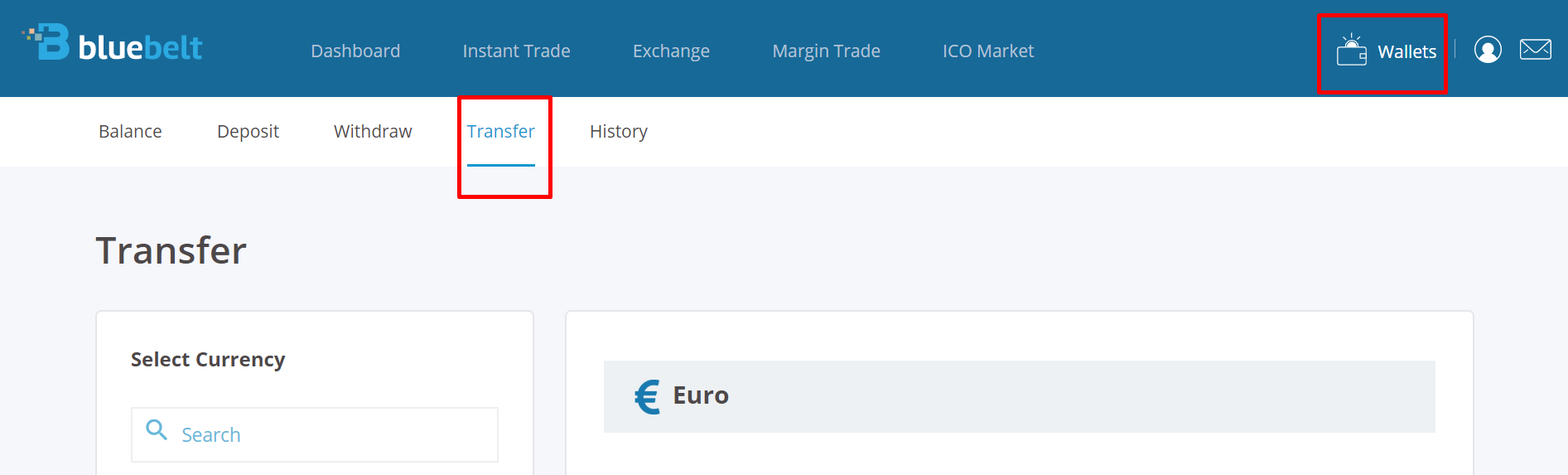
Step 2: Choose the currency, and platform you want to make the transfer from and to, input the amount, and click on Next.
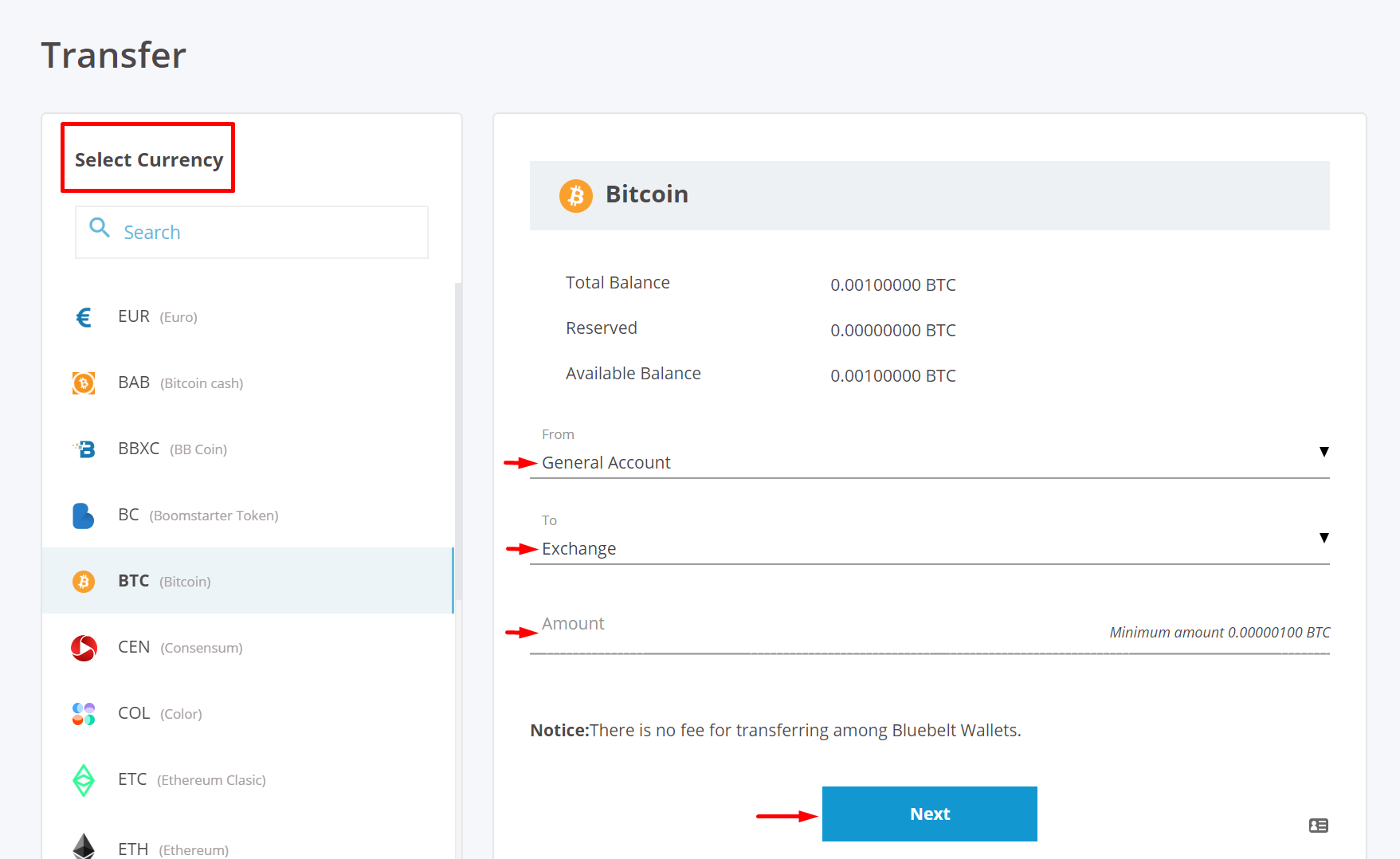
Step 3: Please double check all information before clicking on Transfer.
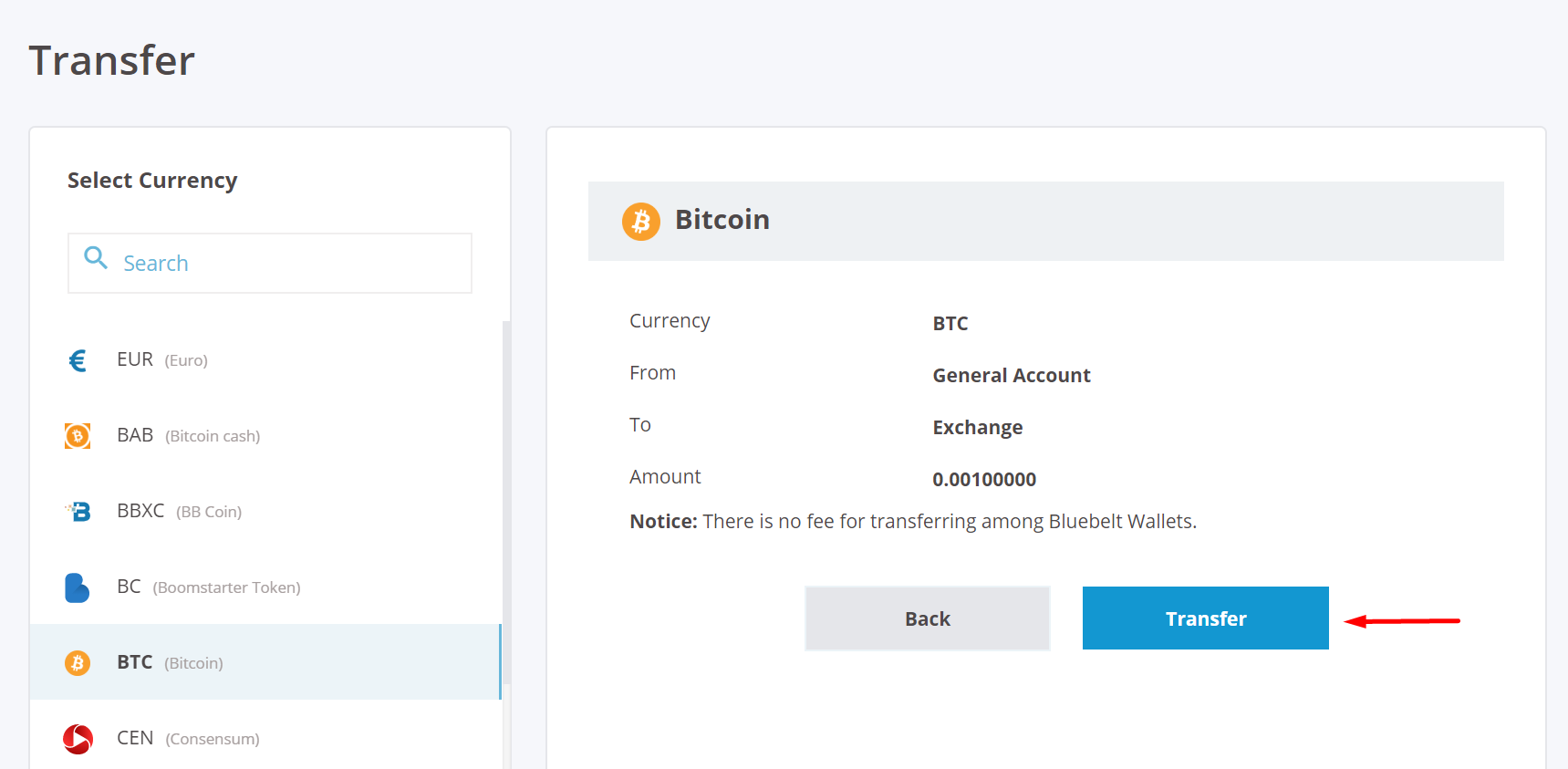
Similarly, when you want to withdraw from Exchange/Margin trade, you transfer your fund from your Exchange/Margin Trade account back to General account and proceed to create a Withdrawal ticket.
Have more questions? Submit a request
Comments
0 comments
Please sign in to leave a comment.